Before starting with 8051 we need to know few things
Introduction:
8051 microcontroller can be programmed in two languages
- Assembly language
- C language
8051 microcontroller popular development IDE is MCU 8051
IDE and µVision to develop code.
Keil µVision IDE consists,
- C Compiler - C51.Exe
- Assembler - A51.Exe
- Linker/Locator - BL51.Exe
- Librarian - LIB51.Exe
- Hex Converter - OH51.Exe
Compiler:
A compiler is a computer program (or a set of programs) that transforms the source code written in a programming language (the source language) into another computer language (normally binary format). The most common reason for conversion is to create an executable program. The name "compiler" is primarily used for programs that translate the source code from a high level programming language to a low-level language (e.g., assembly language or machine code).
Cross-Compiler:
If the compiled program can run on a computer having different CPU or operating system than the computer on which the compiler compiled the program, then that compiler is known as a cross-compiler.
Decompiler:
A program that can translate a program from a low-level language to a high-level language is called a decompiler.
Language Converter:
A program that translates programs written in different high-level languages is normally called a language translator, source to source translator, or language converter.
A compiler is likely to perform the following operations −
- Pre-processing
- Parsing
- Semantic Analysis (Syntax-directed translation)
- Code generation
- Code optimization
Assemblers:
An assembler is a program that takes basic computer instructions (called as assembly language) and converts them into a pattern of bits that the computer's processor can use to perform its basic operations. An assembler creates object code by translating assembly instruction mnemonics into opcodes, resolving symbolic names to memory locations. Assembly language uses a mnemonic to represent each low-level machine operation (opcode).
Debugging Tools in an Embedded System:
Debugging is a methodical process to find and reduce the number of bugs in a computer program or a piece of electronic hardware, so that it works as expected. Debugging is difficult when subsystems are tightly coupled, because a small change in one subsystem can create bugs in another. The debugging tools used in embedded systems differ greatly in terms of their development time and debugging features. We will discuss here the following debugging tools −
- Simulators
- Microcontroller starter kits
- Emulator
Simulators : Code is tested for the MCU / system by simulating it on the host computer used for code development. Simulators try to model the behavior of the complete microcontroller in software.
Functions of Simulators
A simulator performs the following functions −
· Defines the processor or processing device family as well as its various versions for the target system.
· Monitors the detailed information of a source code part with labels and symbolic arguments as the execution goes on for each single step.
· Provides the status of RAM and simulated ports of the target system for each single step execution.
· Monitors system response and determines throughput.
· Provides trace of the output of contents of program counter versus the processor registers.
· Provides the detailed meaning of the present command.
· Monitors the detailed information of the simulator commands as these are entered from the keyboard or selected from the menu.
· Supports the conditions (up to 8 or 16 or 32 conditions) and unconditional breakpoints.
· Provides breakpoints and the trace which are together the important testing and debugging tool.
· Facilitates synchronizing the internal peripherals and delays.
Microcontroller Starter Kit
A microcontroller starter kit consists of −
- Hardware board (Evaluation board)
- In-system programmer
- Some software tools like compiler, assembler, linker, etc.
- Sometimes, an IDE and code size limited evaluation version of a compiler.
A big advantage of these kits over simulators is that they work in real-time and thus allow for easy input/output functionality verification. Starter kits, however, are completely sufficient and the cheapest option to develop simple microcontroller projects.
Emulators : An emulator is a hardware kit or a software program or can be both which emulates the functions of one computer system (the guest) in another computer system (the host), different from the first one, so that the emulated behavior closely resembles the behavior of the real system (the guest).
Emulation refers to the ability of a computer program in an electronic device to emulate (imitate) another program or device. Emulation focuses on recreating an original computer environment. Emulators have the ability to maintain a closer connection to the authenticity of the digital object. An emulator helps the user to work on any kind of application or operating system on a platform in a similar way as the software runs as in its original environment.
Peripheral Devices in Embedded Systems
Embedded systems communicate with the outside world via their peripherals, such as following &mins;
- Serial Communication Interfaces (SCI) like RS-232, RS-422, RS-485, etc.
- Synchronous Serial Communication Interface like I2C, SPI, SSC, and ESSI
- Universal Serial Bus (USB)
- Multi Media Cards (SD Cards, Compact Flash, etc.)
- Networks like Ethernet, LonWorks, etc.
- Fieldbuses like CAN-Bus, LIN-Bus, PROFIBUS, etc.
- imers like PLL(s), Capture/Compare and Time Processing Units.
- Discrete IO aka General Purpose Input/Output (GPIO)
- Analog to Digital/Digital to Analog (ADC/DAC)
- Debugging like JTAG, ISP, ICSP, BDM Port, BITP, and DP9 ports
Criteria for Choosing Microcontroller
While choosing a microcontroller, make sure it meets the task at hand and that it is cost effective. We must see whether an 8-bit, 16-bit or 32-bit microcontroller can best handle the computing needs of a task. In addition, the following points should be kept in mind while choosing a microcontroller −
· Speed − What is the highest speed the microcontroller can support?
· Packaging − Is it 40-pin DIP (Dual-inline-package) or QFP (Quad flat package)? This is important in terms of space, assembling, and prototyping the end-product.
· Power Consumption − This is an important criteria for battery-powered products.
· Amount of RAM and ROM on the chip.
· Count of I/O pins and Timers on the chip.
· Cost per Unit − This is important in terms of final cost of the product in which the microcontroller is to be used.
Further, make sure you have tools such as compilers, debuggers, and assemblers, available with the microcontroller. The most important of all, you should purchase a microcontroller from a reliable source.
Brief History of 8051
The first microprocessor 4004 was invented by Intel Corporation. 8085 and 8086 microprocessors were also invented by Intel. In 1981, Intel introduced an 8-bit microcontroller called the 8051. It was referred as system on a chip because it had 128 bytes of RAM, 4K byte of on-chip ROM, two timers, one serial port, and 4 ports (8-bit wide), all on a single chip. When it became widely popular, Intel allowed other manufacturers to make and market different flavors of 8051 with its code compatible with 8051. It means that if you write your program for one flavor of 8051, it will run on other flavors too, regardless of the manufacturer. This has led to several versions with different speeds and amounts of on-chip RAM.
8051 Flavors / Members
· 8052 microcontroller − 8052 has all the standard features of the 8051 microcontroller as well as an extra 128 bytes of RAM and an extra timer. It also has 8K bytes of on-chip program ROM instead of 4K bytes.
· 8031 microcontroller − It is another member of the 8051 family. This chip is often referred to as a ROM-less 8051, since it has 0K byte of on-chip ROM. You must add external ROM to it in order to use it, which contains the program to be fetched and executed. This program can be as large as 64K bytes. But in the process of adding external ROM to the 8031, it lost 2 ports out of 4 ports. To solve this problem, we can add an external I/O to the 8031
Features of 8051 Microcontroller
An 8051 microcontroller comes bundled with the following features −
- 4KB bytes on-chip program memory (ROM)
- 128 bytes on-chip data memory (RAM)
- Four register banks
- 128 user defined software flags
- 8-bit bidirectional data bus
- 16-bit unidirectional address bus
- 32 general purpose registers each of 8-bit
- 16 bit Timers (usually 2, but may have more or less)
- Three internal and two external Interrupts
- Four 8-bit ports,(short model have two 8-bit ports)
- 16-bit program counter and data pointer
- 8051 may also have a number of special features such as UARTs, ADC, Op-amp, etc.
Block Diagram of 8051 Microcontroller
In 8051, I/O operations are done using four ports and 40 pins. The following pin diagram shows the details of the 40 pins. I/O operation port reserves 32 pins where each port has 8 pins. The other 8 pins are designated as Vcc, GND, XTAL1, XTAL2, RST, EA (bar), ALE/PROG (bar), and PSEN (bar).
I/O Ports and their Functions
The four ports P0, P1, P2, and P3, each use 8 pins, making them 8-bit ports. Upon RESET, all the ports are configured as inputs, ready to be used as input ports. When the first 0 is written to a port, it becomes an output. To reconfigure it as an input, a 1 must be sent to a port.
Port 0 (Pin No 32 – Pin No 39): It has 8 pins (32 to 39). It can be used for input or output. Unlike P1, P2, and P3 ports, we normally connect P0 to 10K-ohm pull-up resistors to use it as an input or output port being an open drain.
It is also designated as AD0-AD7, allowing it to be used as both address and data. In case of 8031 (i.e. ROMless Chip), when we need to access the external ROM, then P0 will be used for both Address and Data Bus. ALE (Pin no 31) indicates if P0 has address or data. When ALE = 0, it provides data D0-D7, but when ALE = 1, it has address A0-A7. In case no external memory connection is available, P0 must be connected externally to a 10K-ohm pull-up resistor.
MOV A,#0FFH ;(comments: A=FFH(Hexadecimal i.e. A=1111 1111)
MOV P0,A ;(Port0 have 1's on every pin so that it works as Input)
Port 1 (Pin 1 through 8) : It is an 8-bit port (pin 1 through 8) and can be used either as input or output. It doesn't require pull-up resistors because they are already connected internally. Upon reset, Port 1 is configured as an input port. The following code can be used to send alternating values of 55H and AAH to Port 1.
;Toggle all bits of continuously
MOV A,#55
BACK:
MOV P2,A
ACALL DELAY
CPL A ;complement(invert) reg. A
SJMP BACK
If Port 1 is configured to be used as an output port, then to use it as an input port again, program it by writing 1 to all of its bits as in the following code.
;Toggle all bits of continuously
MOV A ,#0FFH ;A = FF hex
MOV P1,A ;Make P1 an input port
MOV A,P1 ;get data from P1
MOV R7,A ;save it in Reg R7
ACALL DELAY ;wait
MOV A,P1 ;get another data from P1
MOV R6,A ;save it in R6
ACALL DELAY ;wait
MOV A,P1 ;get another data from P1
MOV R5,A ;save it in R5
Port 2 (Pins 21 through 28): Port 2 occupies a total of 8 pins (pins 21 through 28) and can be used for both input and output operations. Just as P1 (Port 1), P2 also doesn't require external Pull-up resistors because they are already connected internally. It must be used along with P0 to provide the 16-bit address for the external memory. So it is also designated as (A0–A7), as shown in the pin diagram. When the 8051 is connected to an external memory, it provides path for upper 8-bits of 16-bits address, and it cannot be used as I/O. Upon reset, Port 2 is configured as an input port. The following code can be used to send alternating values of 55H and AAH to port 2.
;Toggle all bits of continuously
MOV A,#55
BACK:
MOV P2,A
ACALL DELAY
CPL A ; complement(invert) reg. A
SJMP BACK
If Port 2 is configured to be used as an output port, then to use it as an input port again, program it by writing 1 to all of its bits as in the following code.
;Get a byte from P2 and send it to P1
MOV A,#0FFH ;A = FF hex
MOV P2,A ;make P2 an input port
BACK:
MOV A,P2 ;get data from P2
MOV P1,A ;send it to Port 1
SJMP BACK ;keep doing that
Port 3 (Pins 10 through 17)
It is also of 8 bits and can be used as Input/Output. This port provides some extremely important signals. P3.0 and P3.1 are RxD (Receiver) and TxD (Transmitter) respectively and are collectively used for Serial Communication. P3.2 and P3.3 pins are used for external interrupts. P3.4 and P3.5 are used for timers T0 and T1 respectively. P3.6 and P3.7 are Write (WR) and Read (RD) pins. These are active low pins, means they will be active when 0 is given to them and these are used to provide Read and Write operations to External ROM in 8031 based systems.
Dual Role of Port 0 and Port 2
· Dual role of Port 0 − Port 0 is also designated as AD0–AD7, as it can be used for both data and address handling. While connecting an 8051 to external memory, Port 0 can provide both address and data. The 8051 microcontroller then multiplexes the input as address or data in order to save pins.
· Dual role of Port 2 − Besides working as I/O, Port P2 is also used to provide 16-bit address bus for external memory along with Port 0. Port P2 is also designated as (A8– A15), while Port 0 provides the lower 8-bits via A0–A7. In other words, we can say that when an 8051 is connected to an external memory (ROM) which can be maximum up to 64KB and this is possible by 16 bit address bus because we know 216 = 64KB. Port2 is used for the upper 8-bit of the 16 bits address, and it cannot be used for I/O and this is the way any Program code of external ROM is addressed.
Hardware Connection of Pins
· Vcc − Pin 40 provides supply to the Chip and it is +5 V.
· Gnd − Pin 20 provides ground for the Reference.
· XTAL1, XTAL2 (Pin no 18 & Pin no 19) − 8051 has on-chip oscillator but requires external clock to run it. A quartz crystal is connected between the XTAL1 & XTAL2 pin of the chip. This crystal also needs two capacitors of 30pF for generating a signal of desired frequency. One side of each capacitor is connected to ground. 8051 IC is available in various speeds and it all depends on this Quartz crystal, for example, a 20 MHz microcontroller requires a crystal with a frequency no more than 20 MHz.
Dual Role of Port 0 and Port 2 :
· Dual role of Port 0 − Port 0 is also designated as AD0–AD7, as it can be used for both data and address handling. While connecting an 8051 to external memory, Port 0 can provide both address and data. The 8051 microcontroller then multiplexes the input as address or data in order to save pins.
· Dual role of Port 2 − Besides working as I/O, Port P2 is also used to provide 16-bit address bus for external memory along with Port 0. Port P2 is also designated as (A8– A15), while Port 0 provides the lower 8-bits via A0–A7. In other words, we can say that when an 8051 is connected to an external memory (ROM) which can be maximum up to 64KB and this is possible by 16 bit address bus because we know 216 = 64KB. Port2 is used for the upper 8-bit of the 16 bits address, and it cannot be used for I/O and this is the way any Program code of external ROM is addressed.
Hardware Connection of Pins
· Vcc − Pin 40 provides supply to the Chip and it is +5 V.
· Gnd − Pin 20 provides ground for the Reference.
· XTAL1, XTAL2 (Pin no 18 & Pin no 19) − 8051 has on-chip oscillator but requires external clock to run it. A quartz crystal is connected between the XTAL1 & XTAL2 pin of the chip. This crystal also needs two capacitors of 30pF for generating a signal of desired frequency. One side of each capacitor is connected to ground. 8051 IC is available in various speeds and it all depends on this Quartz crystal, for example, a 20 MHz microcontroller requires a crystal with a frequency no more than 20 MHz.
· RST (Pin No. 9) − It is an Input pin and active High pin. Upon applying a high pulse on this pin, that is 1, the microcontroller will reset and terminate all activities. This process is known as Power-On Reset. Activating a power-on reset will cause all values in the register to be lost. It will set a program counter to all 0's. To ensure a valid input of Reset, the high pulse must be high for a minimum of two machine cycles before it is allowed to go low, which depends on the capacitor value and the rate at which it charges. (Machine Cycle is the minimum amount of frequency a single instruction requires in execution).
· EA or External Access (Pin No. 31) − It is an input pin. This pin is an active low pin; upon applying a low pulse, it gets activated. In case of microcontroller (8051/52) having on-chip ROM, the EA (bar) pin is connected to Vcc. But in an 8031 microcontroller which does not have an on-chip ROM, the code is stored in an external ROM and then fetched by the microcontroller. In this case, we must connect the (pin no 31) EA to Gnd to indicate that the program code is stored externally.
· PSEN or Program store Enable (Pin No 29) − This is also an active low pin, i.e., it gets activated after applying a low pulse. It is an output pin and used along with the EA pin in 8031 based (i.e. ROMLESS) Systems to allow storage of program code in external ROM.
· ALE or (Address Latch Enable) − This is an Output Pin and is active high. It is especially used for 8031 IC to connect it to the external memory. It can be used while deciding whether P0 pins will be used as Address bus or Data bus. When ALE = 1, then the P0 pins work as Data bus and when ALE = 0, then the P0 pins act as Address bus.
Storage Registers in 8051 :
We will discuss the following types of storage registers here −
- Accumulator
- R register
- B register
- Data Pointer (DPTR)
- Program Counter (PC)
- Stack Pointer (SP)
Accumulator : The accumulator, register A, is used for all arithmetic and logic operations. If the accumulator is not present, then every result of each calculation (addition, multiplication, shift, etc.) is to be stored into the main memory. Access to main memory is slower than access to a register like the accumulator because the technology used for the large main memory is slower (but cheaper) than that used for a register.
The "R" Registers :The "R" registers are a set of eight registers, namely, R0, R1 to R7. These registers function as auxiliary or temporary storage registers in many operations. Consider an example of the sum of 10 and 20. Store a variable 10 in an accumulator and another variable 20 in, say, register R4. To process the addition operation, execute the following command −
ADD A,R4
After executing this instruction, the accumulator will contain the value 30. Thus "R" registers are very important auxiliary or helper registers. The Accumulator alone would not be very useful if it were not for these "R" registers. The "R" registers are meant for temporarily storage of values.
Let us take another example. We will add the values in R1 and R2 together and then subtract the values of R3 and R4 from the result.
MOV A,R3 ;Move the value of R3 into the accumulator
ADD A,R4 ;Add the value of R4
MOV R5,A ;Store the resulting value temporarily in R5
MOV A,R1 ;Move the value of R1 into the accumulator
ADD A,R2 ;Add the value of R2
SUBB A,R5 ;Subtract the value of R5 (which now contains R3 + R4)
The "B" Register : The "B" register is very similar to the Accumulator in the sense that it may hold an 8-bit (1-byte) value. The "B" register is used only by two 8051 instructions: MUL AB and DIV AB. To quickly and easily multiply or divide A by another number, you may store the other number in "B" and make use of these two instructions. Apart from using MUL and DIV instructions, the "B" register is often used as yet another temporary storage register, much like a ninth R register.
The Data Pointer : The Data Pointer (DPTR) is the 8051’s only user-accessible 16-bit (2-byte) register. The Accumulator, R0–R7 registers and B register are 1-byte value registers. DPTR is meant for pointing to data. It is used by the 8051 to access external memory using the address indicated by DPTR. DPTR is the only 16-bit register available and is often used to store 2-byte values.
The Program Counter : The Program Counter (PC) is a 2-byte address which tells the 8051 where the next instruction to execute can be found in the memory. PC starts at 0000h when the 8051 initializes and is incremented every time after an instruction is executed. PC is not always incremented by 1. Some instructions may require 2 or 3 bytes; in such cases, the PC will be incremented by 2 or 3.
Branch, jump, and interrupt operations load the Program Counter with an address other than the next sequential location. Activating a power-on reset will cause all values in the register to be lost. It means the value of the PC is 0 upon reset, forcing the CPU to fetch the first opcode from the ROM location 0000. It means we must place the first byte of upcode in ROM location 0000 because that is where the CPU expects to find the first instruction.
The Stack Pointer (SP) : The Stack Pointer, like all registers except DPTR and PC, may hold an 8-bit (1-byte) value. The Stack Pointer tells the location from where the next value is to be removed from the stack. When a value is pushed onto the stack, the value of SP is incremented and then the value is stored at the resulting memory location. When a value is popped off the stack, the value is returned from the memory location indicated by SP, and then the value of SP is decremented.This order of operation is important. SP will be initialized to 07h when the 8051 is initialized. If a value is pushed onto the stack at the same time, the value will be stored in the internal RAM address 08h because the 8051 will first increment the value of SP (from 07h to 08h) and then will store the pushed value at that memory address (08h). SP is modified directly by the 8051 by six instructions: PUSH, POP, ACALL, LCALL, RET, and RETI.
ROM Space in 8051 : Some family members of 8051 have only 4K bytes of on-chip ROM (e.g. 8751, AT8951); some have 8K ROM like AT89C52, and there are some family members with 32K bytes and 64K bytes of on-chip ROM such as Dallas Semiconductor. The point to remember is that no member of the 8051 family can access more than 64K bytes of opcode since the program counter in 8051 is a 16-bit register (0000 to FFFF address).The first location of the program ROM inside the 8051 has the address of 0000H, whereas the last location can be different depending on the size of the ROM on the chip. Among the 8051 family members, AT8951 has $k bytes of on-chip ROM having a memory address of 0000 (first location) to 0FFFH (last location).
RAM Memory Space Allocation in 8051
The 128 bytes of RAM inside the 8051 are assigned the address 00 to 7FH. They can be accessed directly as memory locations and are divided into three different groups as follows −
· 32 bytes from 00H to 1FH locations are set aside for register banks and the stack.
· 16 bytes from 20H to 2FH locations are set aside for bit-addressable read/write memory.
· 80 bytes from 30H to 7FH locations are used for read and write storage; it is called as scratch pad. These 80 locations RAM are widely used for the purpose of storing data and parameters by 8051 programmers.
Register Banks in 8051
A total of 32 bytes of RAM are set aside for the register banks and the stack. These 32 bytes are divided into four register banks in which each bank has 8 registers, R0–R7. RAM locations from 0 to 7 are set aside for bank 0 of R0–R7 where R0 is RAM location 0, R1 is RAM location 1, R2 is location 2, and so on, until the memory location 7, which belongs to R7 of bank 0.The second bank of registers R0–R7 starts at RAM location 08 and goes to locations OFH. The third bank of R0–R7 starts at memory location 10H and goes to location to 17H. Finally, RAM locations 18H to 1FH are set aside for the fourth bank of R0–R7.
Default Register Bank
If RAM locations 00–1F are set aside for the four registers banks, which register bank of R0–R7 do we have access to when the 8051 is powered up? The answer is register bank 0; that is, RAM locations from 0 to 7 are accessed with the names R0 to R7 when programming the 8051. Because it is much easier to refer these RAM locations by names such as R0 to R7, rather than by their memory locations.
Join our Community




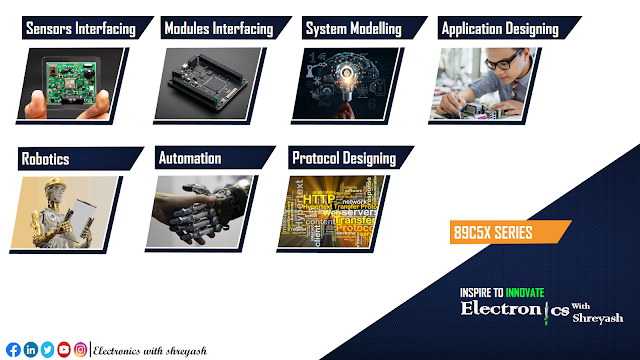
Comments
Post a Comment